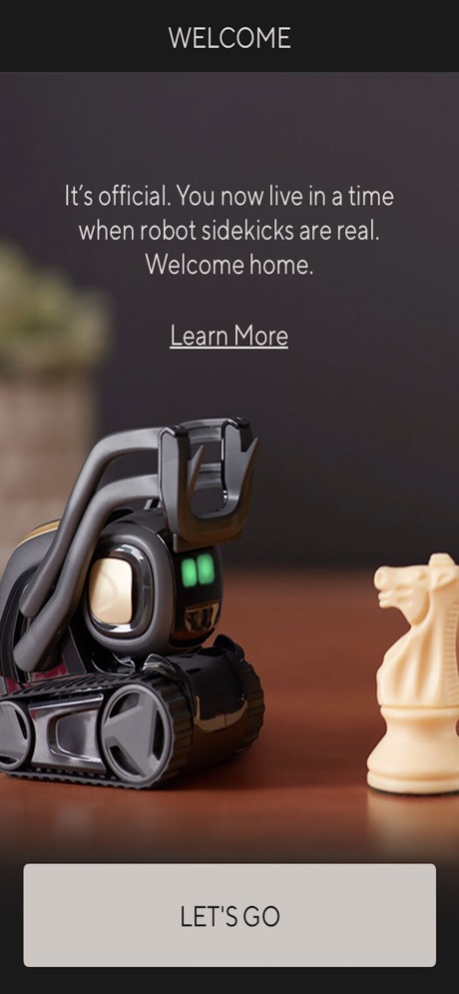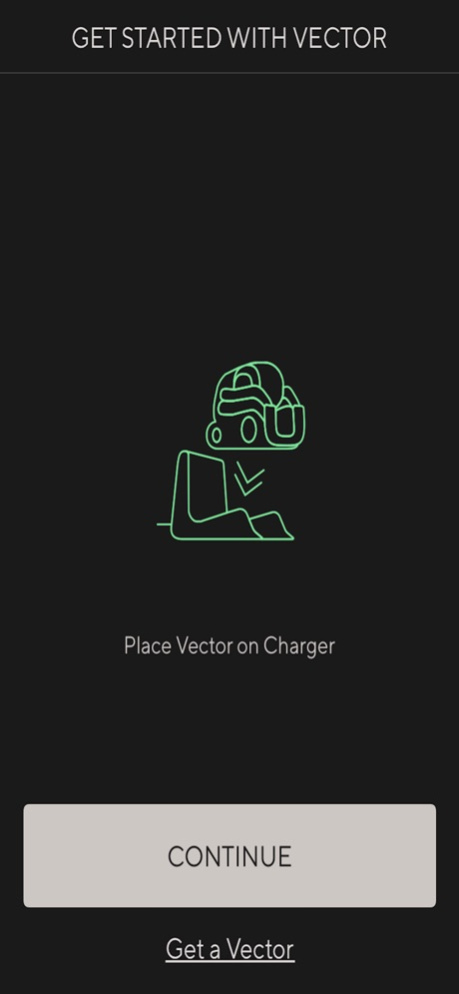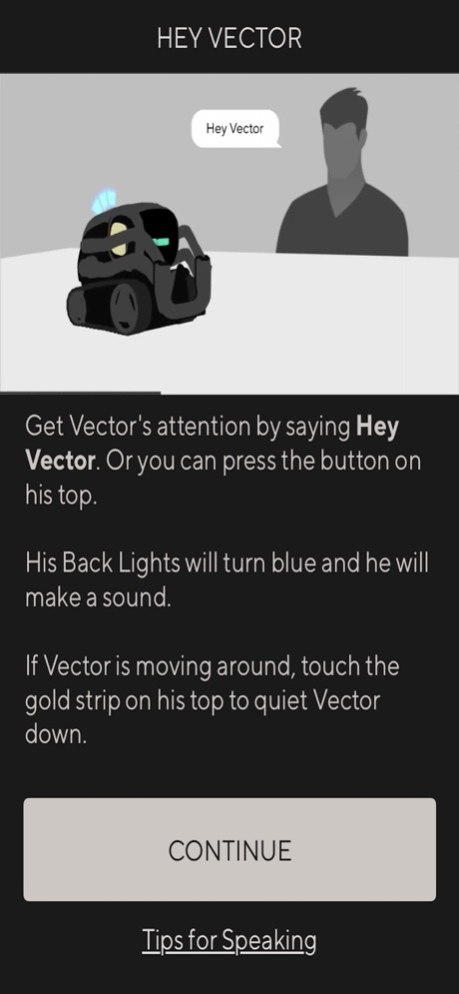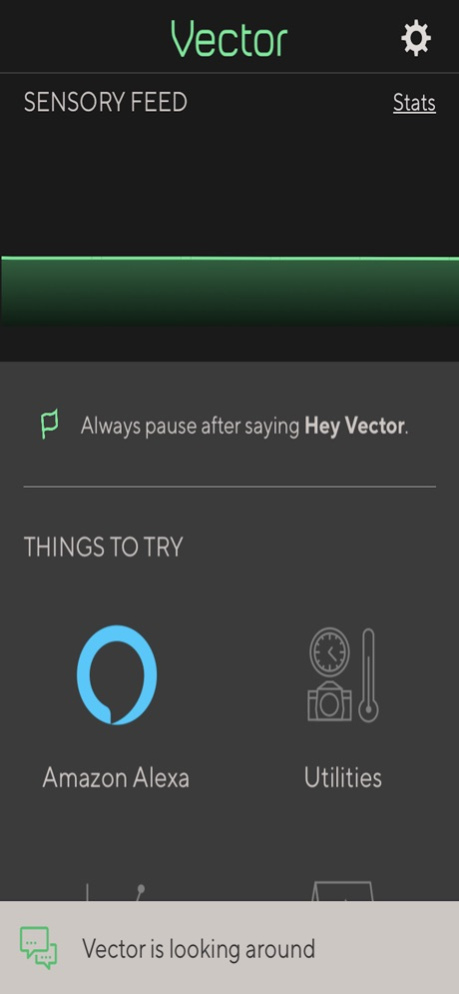Vector Robot 1.8.6
Continue to app
Free Version
Publisher Description
A giant roll forward for robotkind.
Say hey to Vector, your first home robot. Seriously, say “Hey Vector.“— He can hear you.
Actually, Vector’s more than a home robot. He’s your buddy. Your companion. Most of all, he’ll make you laugh. Curious, independent, and powered by some preposterous tech and AI, he can read the room, express the weather, announce when his timer’s done (no overcooked dinner on his watch), take the perfect snapshot, and more. He also comes with an optional Amazon Alexa integration, which increases his helpfulness by accessing the ever-growing library of Alexa skills.
Vector is cloud connected and self-updates, so he’s always getting smarter and adding new features. He can even charge himself (electric cars and phones could learn a thing or two). Vector is your robot sidekick who’s up for anything.
Vector robot required. Available at www.digitaldreamlabs.com.
© 2019-2022 Digital Dream Labs, Inc. All rights reserved. Digital Dream Labs, DDL, Vector and their respective logos are registered or pending trademarks of Digital Dream Labs, Inc. 6022 Broad Street, Pittsburgh, PA 15206, USA.
May 4, 2022
Version 1.8.6
Need a new companion? Now you can snag Vector 2.0 right from the app!
About Vector Robot
Vector Robot is a free app for iOS published in the Food & Drink list of apps, part of Home & Hobby.
The company that develops Vector Robot is Digital Dream Labs LLC. The latest version released by its developer is 1.8.6.
To install Vector Robot on your iOS device, just click the green Continue To App button above to start the installation process. The app is listed on our website since 2022-05-04 and was downloaded 2 times. We have already checked if the download link is safe, however for your own protection we recommend that you scan the downloaded app with your antivirus. Your antivirus may detect the Vector Robot as malware if the download link is broken.
How to install Vector Robot on your iOS device:
- Click on the Continue To App button on our website. This will redirect you to the App Store.
- Once the Vector Robot is shown in the iTunes listing of your iOS device, you can start its download and installation. Tap on the GET button to the right of the app to start downloading it.
- If you are not logged-in the iOS appstore app, you'll be prompted for your your Apple ID and/or password.
- After Vector Robot is downloaded, you'll see an INSTALL button to the right. Tap on it to start the actual installation of the iOS app.
- Once installation is finished you can tap on the OPEN button to start it. Its icon will also be added to your device home screen.